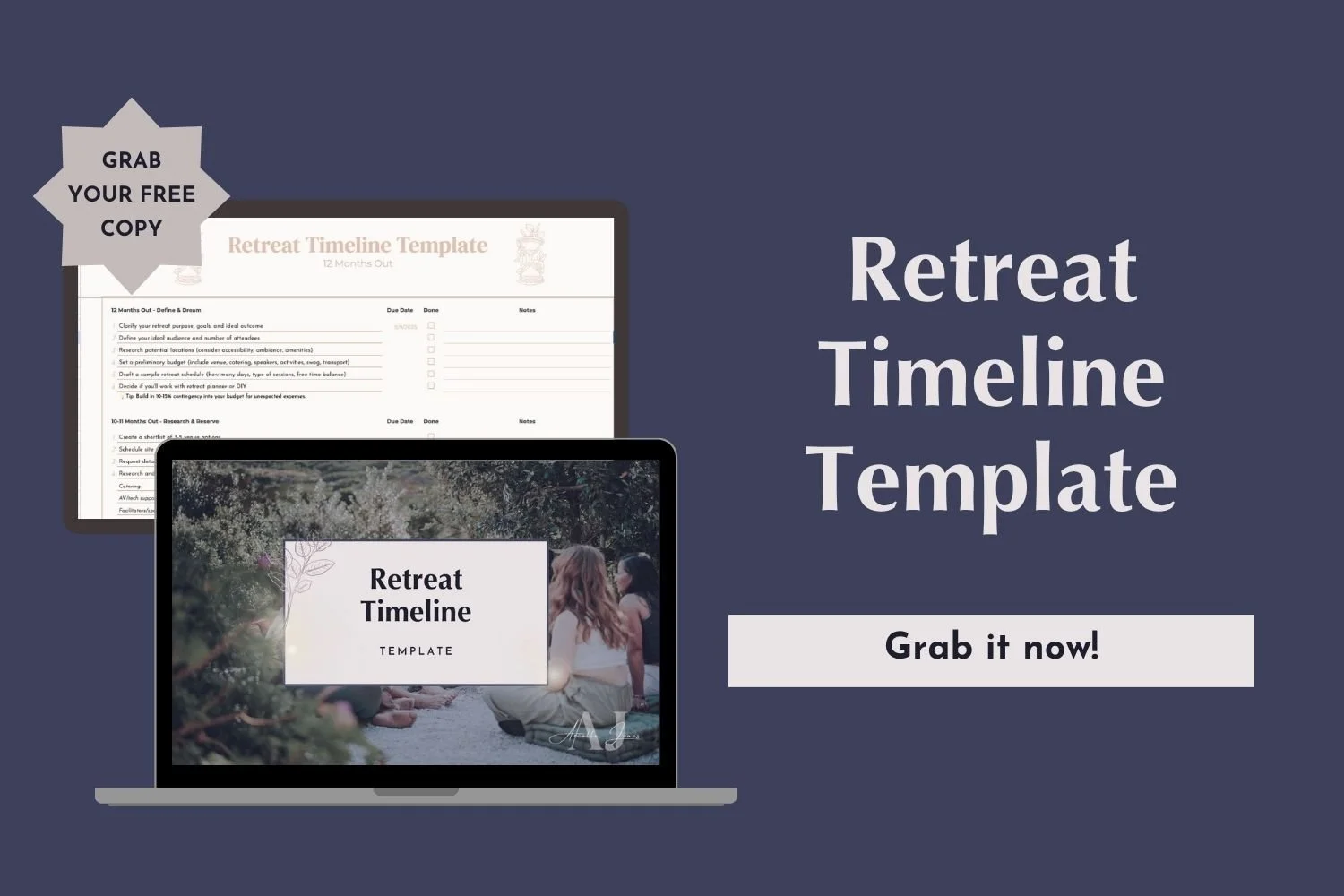The One Document You Need to Keep Your Retreat on Track
Planning a retreat is no small task. Once the big pieces are locked in, like the agenda, the timeline, and your vendors, it can feel like everything is ready to go. But if people are constantly asking, “Where’s the plan?” or worse, working off their own versions of it, chaos is bound to follow. I’ve been there. And that’s exactly why I swear by one thing above all else: the Master Logistics Document.
Why Your Retreat Needs a Master Logistics Document (and How to Build It)
Prefer to watch? The full breakdown is in the video below. Otherwise, let’s dive in.
Why a Master Logistics Document is Non-Negotiable
Let me say this loud and clear: your master logistics document isn’t just a spreadsheet. It’s the backbone of your entire event. It’s the one place that outlines everything from daily schedules and room setups to AV needs and where your guests need to be.
This single document becomes the touchpoint for your internal team, your vendors, your production crew, everyone! It’s the tool that gets updated in real time and reviewed every night during team check-ins. It ensures everyone is operating from the same playbook and keeps your retreat from spiraling into confusion.
When someone goes rogue and starts using a separate version of the plan, that’s when things unravel. I once had a colleague create her own version, and she shared it with the marketing team without telling us. Meanwhile, the logistics and production teams were using the actual master document I’d created. When we got on-site, she was frustrated that her requests weren’t fulfilled, but they weren’t in the doc we were using. That moment drove the point home for me: one document, one team.
What Goes Into a Solid Master Logistics Document
So what does this magic document actually include? At a minimum, each day of your retreat should have its own section that lays out everything happening by time, location, and need. Think of it as your real-time game plan.
Each daily tab should include:
Time-blocked agenda
Room names and setups
Headcounts
AV requirements
Speaker names and their tech needs
Catering and service details
Hotel room refresh times
Special app requirements (if applicable)
Notes of any handouts, polls, or interactive elements tied to sessions
From there, build out supporting tabs. I include a Contact Info tab for internal team members, a Speaker tab that tracks bios, headshots, and special invitations, and a Vendor Logistics tab that includes delivery windows, setup times, and meal requirements. I also make sure to include a Rehearsal Schedule tab so we know who’s needed, where, and when.
How We Actually Use It Onsite
This isn’t a file you create once and forget about. Your logistics document should become your daily operating system while on-site and leading up to the event. It’s the first thing you check each morning, and the last thing you review each evening with your team onsite.
Every night, go line by line through the next day’s agenda. Confirm speaker details, AV needs, room setups, and any changes that may have come in since the last update. Doing this regularly helps you catch potential issues before they become problems and ensures that your whole team is aligned before the next day begins.
By keeping your logistics doc front and center, you eliminate the constant stream of questions like:
“What time does this session start?”
“What’s the new headcount for catering?”
“Do we have the updated slides from the speaker?”
When your team knows the document is the single source of truth, they check it first. That means you stay out of reactive mode and instead stay focused on leading and being fully present.
Set Clear Boundaries Around Edits and Updates
Here’s something that needs to be made clear when using this document: you need a system for managing updates. It’s not just about what goes in the document; it's also about how it gets changed and who gets notified.
If someone significantly updates the agenda, AV details, or room setup, they should never do it silently. Those changes impact labor, timing, cost, and your ability to deliver a smooth experience. At a minimum, changes need to be flagged for review and approval. Better yet, set up a system that tracks revisions so nothing slips through the cracks.
For example, switching a room from a classroom setup to round tables might seem like a small change, but it can sometimes mean added labor, a new AV configuration, or even an increase in cost. And if someone adds a mic to a session without alerting you? Expect that surprise on your final invoice. (AV is often one of the most expensive parts of your event budget… trust me, those line items add up fast.)
When it comes to vendors, consider creating a streamlined version of your logistics doc. Strip out the internal notes, but keep all essential details: room setups, guest counts, updated menus, and load-in times. Keeping their version clean and current ensures everyone has what they need without overwhelming them with too much information.
When Everyone is on the Same Page, Everything Gets Easier
When your logistics document is clear, current, and respected, everything changes. Instead of chasing down answers, you can point people to the doc. Instead of repeating yourself, you can trust the system. Instead of being stuck in the weeds, you can actually lead your retreat.
That’s what I want for you.
If you’re realizing you don’t have time to build all of this from scratch, I’ve got something in the works for you. I’m currently creating a ready-to-use logistics form based on what I use with my clients. If you want early access, join the waitlist for the Event Logistics Suite.
A logistics doc might seem like a boring spreadsheet, but it’s your chaos shield. It’s what gives you space to lead, presence to show up for your people, and peace of mind knowing the details are handled.